Midjourney how to get seed number | Midjourney Seed Tutorial
Share
Midjourney Seed Tutorial: Unveiling the Secrets of the Same Seed Number
Welcome to the vast world of the Midjourney bot, where creativity meets technology to craft striking visual narratives. In this in-depth tutorial, we delve into the essential tool that assists in generating intricate artworks: the seed parameter.
Introduction
Understanding the Basics
What is a Seed in the Midjourney Realm?

Check out our Midjourney free prompt tool for prompts idea: Midjourney Prompt Builder
In the realm of Midjourney, a seed is a crucial parameter that influences the generation process of images. It creates a field of visual noise, similar to television static, setting a starting point to generate the initial image grids. Using the same seed and the same prompt repeatedly can produce nearly identical images, facilitating a controlled and consistent element in your creations.
Harnessing the Power of Seeds
The Same Seed Number: Your Tool for Consistency
The seed parameter accepts whole numbers ranging from 0 to 4294967295, influencing only the initial image grids. By adding `--seed
Why is the Seed Number Significant?
Using the same seed number with the same prompt results in consistent outcomes, allowing you to test the impact of minor adjustments to your prompt with greater precision. This parameter is indispensable for prompt engineering, as it helps identify which parts of your prompts influence the image output significantly.

Delving Deeper
Midjourney how to get seed number, Working with Job IDs and Regenerating Jobs
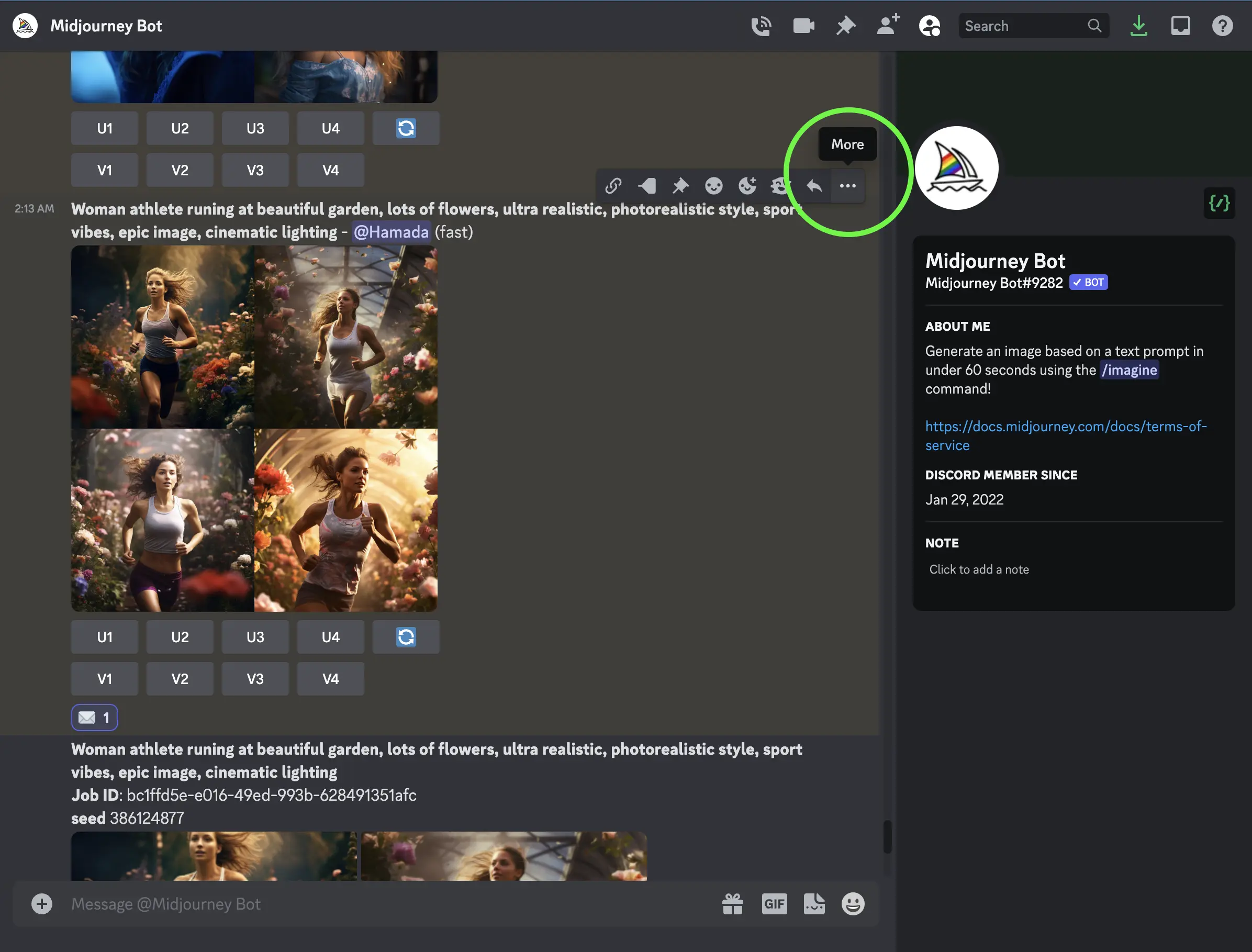
To retrieve a job's seed number from past projects, utilize the job ID with the `/show
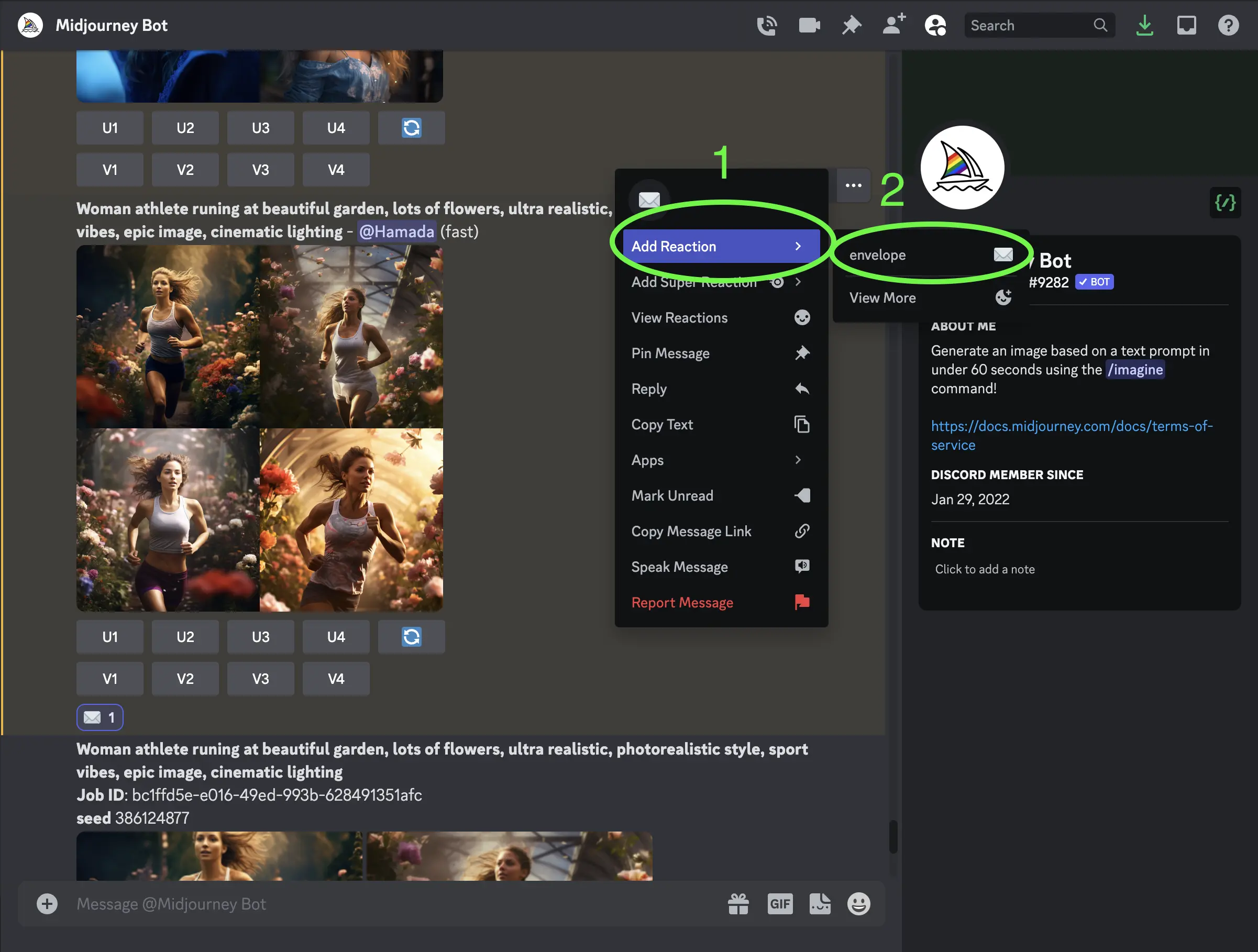
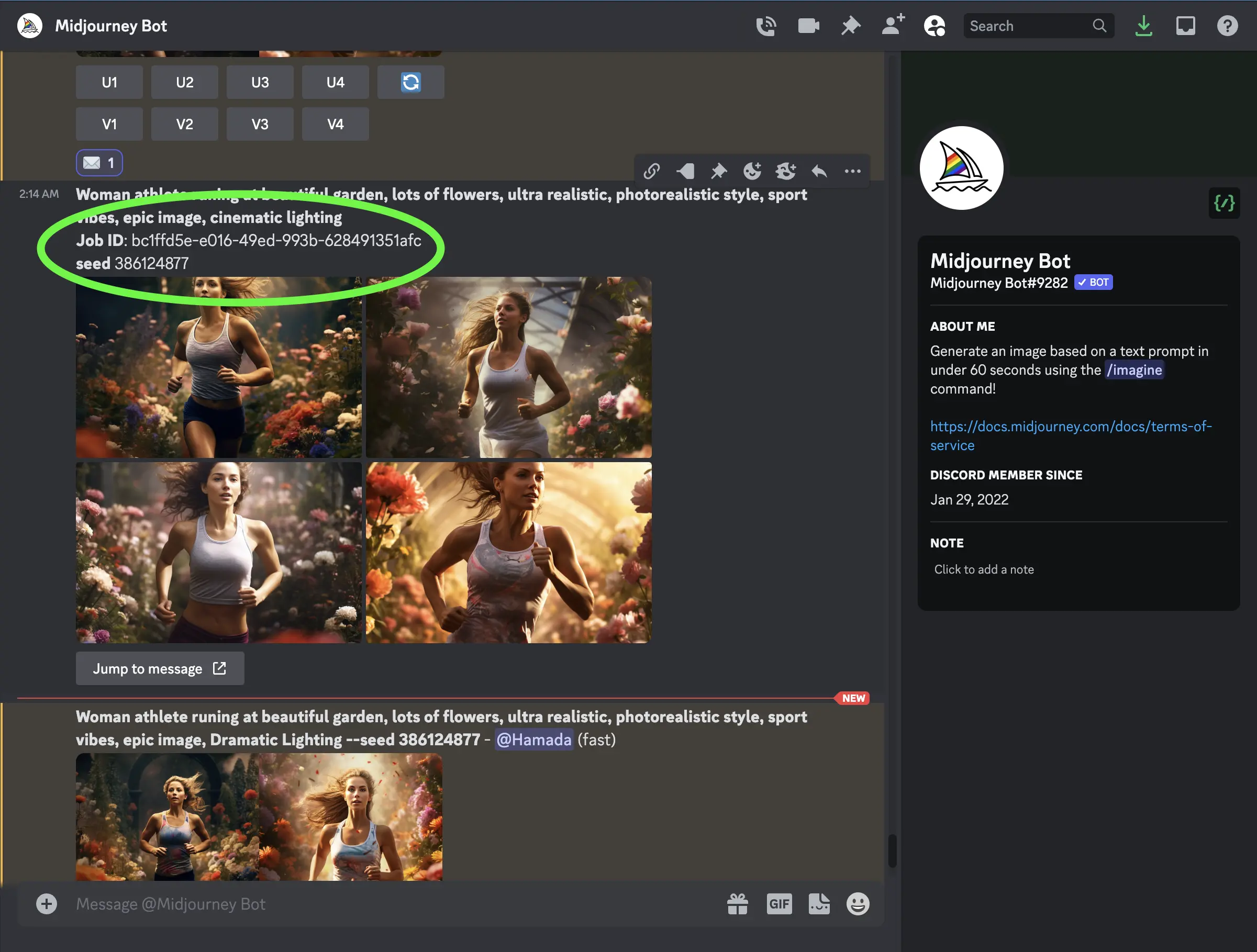
Practical Applications
When to Use Seeds in Midjourney Prompts
- Creating a Consistent Character: Use the same seed to ensure that your character maintains uniform features across different images. - Building a Reliable Prompt: Ensure the reliability of your prompt by incorporating commands that genuinely impact the visuals, analyzed using the seed command.
Advanced Techniques
Octane Rendering in Midjourney

Override the default 'midjourney painting' style by invoking the octane rendering, a tool renowned for creating digital 3D works with realistic properties and accurate lighting. This technique is prevalent in Midjourney creations aiming for a unique look, evident in the sophisticated lighting effects in various artworks.
Tips and Precautions
The Dynamic Nature of Seed Numbers
Despite the numerous benefits of using specific seed numbers, bear in mind that they are not static and should not be relied upon across different sessions. It's essential to approach the usage with a flexible mindset, ready to adapt to the ever-changing nature of the Midjourney image generation process.

Conclusion
Embarking on a Midjourney Adventure with the Same Prompt - As we wrap up this comprehensive guide, we hope that you are now equipped with the knowledge to effectively use seeds in Midjourney, whether it's to generate images with similar composition or ensuring a consistent narrative through your artworks. Remember, the seed command is your companion in crafting artworks with a consistent yet random seed value, bringing your creative visions to life with a touch of precision and coherence.
Check out our Midjourney free prompt tool for prompts idea: Midjourney Prompt Builder
See All AI Tools















